What is 3D?
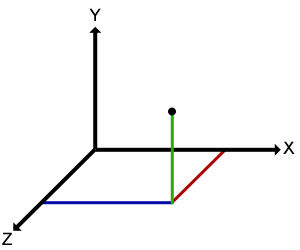
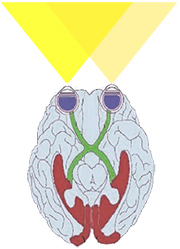

Photo by Pete Souza
Humans are able to perceive the spatial relationship between objects just by looking at them because we have 3D perception, also known as depth perception. As we look around, the retina in each eye forms a two-dimensional image of our surroundings and our brain processes these two images into a 3D visual experience.
However it's important to note that having vision in both eyes (stereoscopic or binocular vision) is not the only way to see in 3D. People who can only see with one eye (monocular vision) can still perceive the world in 3D, and may even be unaware that they are stereo blind. They are simply missing one of the tools to see in 3D, so they rely on others without thinking about it.
Here are some of the tools humans use for depth perception:
- Stereoscopic vision: Two eyes provide slightly separate images; closer objects appear more separated than distant ones.
- Accommodation: As you focus on a close or distant object, the lenses in your eyes physically change shape, providing a clue as to how far away the object is.
- Parallax: As your head moves from side to side, closer objects appear to move more than distant ones.
- Size familiarity: If you know the approximate size of an object, you can tell approximately how far away it is based on how big it looks. Similarly, if you know that two objects are a similar size to each other but one appears larger than the other, you will assume the larger object is closer.
- Aerial perspective: Because light is scattered randomly by air, distant objects appear to have less contrast than nearby objects. Distant objects also appear less color-saturated and have a slight color tinge similar to the background (usually blue).
3D Viewing
In a movie theater, the reason why you wear 3D glasses is to feed different images into your eyes just like a View-Master does. The screen actually displays two images, and the glasses cause one of the images to enter one eye and the other to enter the other eye. There are two common systems for doing this: Red/Green or Red/Blue 3D GlassesAlthough the red/green or red/blue system is now mainly used for television 3-D effects, and was used in many older 3-D movies. In this system, two images are displayed on the screen, one in red and the other in blue (or green). The filters on the glasses allow only one image to enter each eye, and your brain does the rest. You cannot really have a color movie when you are using color to provide the separation, so the image quality is not nearly as good as with the polarized system.
 The red and blue lenses filter the two projected images allowing only one image to enter each eye. |
At Disney World, Universal Studios and other 3D venues, the preferred method uses polarized lenses because they allow color viewing. Two synchronized projectors project two respective views onto the screen, each with a different polarization. The glasses allow only one of the images into each eye because they contain lenses with different polarization.
 The polarized glasses allow only one of the images into each eye because each lens has a different polarization. |
Anaglyph, Shutter, Polarized Glasses or Autostereoscopic 3D Solution

You are new to stereo 3D and you wonder where to start from? There is the very cheap and widely available (meaning easy to get) anaglyph red-cyan glasses that can be used with pretty much everything – printed on paper images, normal displays of all sizes, traditional projectors etc. On the other hand there are other solutions like autostereoscopic displays that do not require glasses, and solutions using passive polarized glasses or active shutter glasses, but all these are expensive and have some specific requirements and may not work well with each other if you try to combine things that are not originally intended to be used together. So what should you start with and what should you expect from each of these? I’ll try to give some ideas and of course my personal point of view on these, so that if you are new to stereo 3D you will be able to get some ideas. And the reason for that is that I get a lot of questions on topics like that…
Anaglyph Red-Cyan Glasses
The anaglyph output with red-cyan being the most common and widely used, but also available with other color filters is usually the starter solution for people that want to test the 3D effect for free. Yes, I do really mean for free as all you need is a pair of Red-Cyan anaglyph glasses and you will be ready to try it out on your computer and the chances that you have these glasses already are quite high. These come bundled with some products, magazines, newspapers, even some video cards etc., but even if you don’t have them already, you can get a pair of paper anaglyph glasses very cheap from eBay or any other online store around you that sells some sort of 3D-related products. The good thing here is that you can use a normal 60Hz display for showing anaglyph content in 3D, as this method relies on overlaying the 3D information – two different colored layers over each other and the color filters of the glasses you are wearing separate them to create the illusion of depth. The side effect of having color filters on your glasses is that you loose some of the color information from the original image, also it is more tiring for the eyes and not suitable for longer usage.
On the question if I’d recommend to try first in 3D anaglyph and then going to something that requires a significant amount of money to buy I’d say yes, do try it first in anaglyph as you can do it for free or pretty much free. However you should be prepared to not expect to be overwhelmed by the result you get from anaglyph and you should be aware of the fact that there are numerous other solutions that will produce much better results and will offer you better experience. So do not judge for stereo 3D in overall if you get a bit disappointed from anaglyph when you try it, just know that “the real thing” is much better. And even though I use polarized and shutter-based 3D solutions much more, there are times when I get back to using anaglyph as it is simple, easy and most of all very convenient for some tasks like when aligning the left and right view from a 3D video you’ve captured. As for software, you can go for 3D Vision and the free 3D Vision Discover mode or iZ3D and their free anaglyph mode as well to try games in stereo 3D mode. Just remember, if somebody asks you to buy hardware for anaglyph 3D, then say no, it is good only if it is free or you just payed a very small sum for the glasses, there is no point in purchasing hardware or software just to watch stereo 3D content in anaglyph mode!
Passive Polarized Solutions
These were more popular up to a few years ago and mostly among professional users that needed stereo 3D in their line of work. With passive polarized monitors you usually have a special filter applied on the monitor that can polarize differently the even and odd lines of the screen so when wearing a special pair of glasses with two differently polarized filters for the left and right eye you will see two different images that will be fused into a 3D one. The obvious drawback here is that you get just half the horizontal resolution per eye, because you use a single display/panel. And the obvious plus is the fact that the passive polarized glasses do come quite cheap for a pair and you can easily have more users able to see the 3D effect on a single displays without a lot of additional cost. Some of the other possible issues concerning the monitors include lower viewing angles, some crosstalk still present, etc. When talking about projectors and passive polarized glasses, the solution here usually relies on dual projectors with different polarization, so unlike with monitors you get the full resolution, but these solutions are more expensive, because you also need to get a special type of reflective silver-screen in order to keep the light polarization. But here there are also multiple technologies, especially when talking about usage in 3D cinemas both for the type of polarization of the glasses as well as the projector(s)/screen(s) combination, so I’ll not go too much into details about these.
Solutions with Active Shutter Glasses
These were quite popular in the era of CRT displays, but lately they are seeing their rebirth as a preffered solution with the appearance of LCD/Plasma screens that offer the high refresh rates that are required by the technology. Here you have the screen showing a fast sequence of images, both for the left and the right eye and the glasses that you are wearing actively switch between the left and right eye showing only the frame that is intended for each of them. However the prices of displays that can use a higher refresh rates are higher than the price of a similar size for a normal monitor and even a single pair of glasses is quite expensive, especially compared to the passive polarized ones, as here you have some electronics and not just a few “pieces of plastic”. With the shutter glasses you get the full resolution of the display in stereo 3D mode, however there is still some crosstalk/ghosting. And then again purchasing more than a single pair of shutter glasses can prove to be quite expensive, but still this combination is considered as the best solution for the moment.
Autostereoscopic 3D Displays
Now, there is a lot of talk going on about this type of solutions that do not require the user to wear glasses in order to be able to see the 3D image. It certainly sounds nice and more convenient than having to wear some sort of glasses like with the other solutions, however don’t think we are ready for going to autostereoscopic 3D displays for now. This technology is still quite new and not developed well enough to satisfy general demand and requirements, including in therms of price. The autostereoscopic displays have a number of issues that need to be corrected, before they can become the mainstream technogoly for 3D and that will probably require at least 5 more years. I’m talking about the limited number of viewing positions they offer (the place where you have to be to be able to see the depth of the image being displayed), the lower resolution (this is associated with the number of views you get) and most of all the price has to become much more affordable than it is at the moment. Sure, there are number of small portable multimedia devices that do have an autostereoscopic 3D display and they are not much more expensive than the rest of the non-3D supporting equivalents. However these displays are with a small size, small resolution, usually a single viewing position and due to their quite small size they do not come that expensive. But for a multiuser solution in the form of a big 3D HDTV the price even with what the current technology offers will be at least a few times more expensive than a good 3D-capable LCD or Plasma HDTV with shutter glasses. So there is some more time for that technology to catch up and if you want to experience stereo 3D now, then you should not be waiting for the time of autostereoscopic 3D solutions to come. You’ll quickly get used to wearing the glasses and stop considering that as an inconvenience.